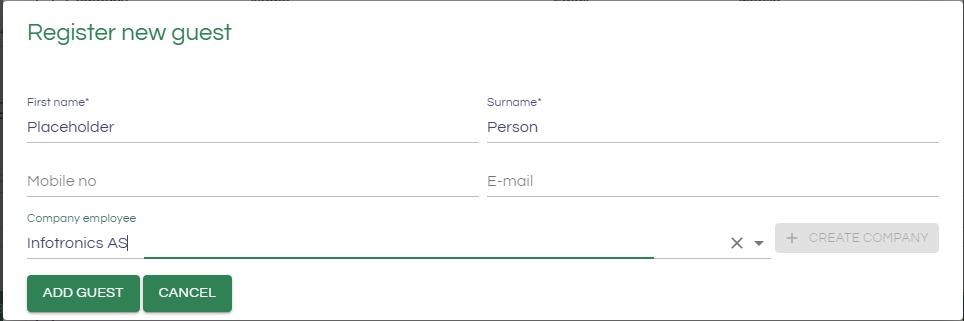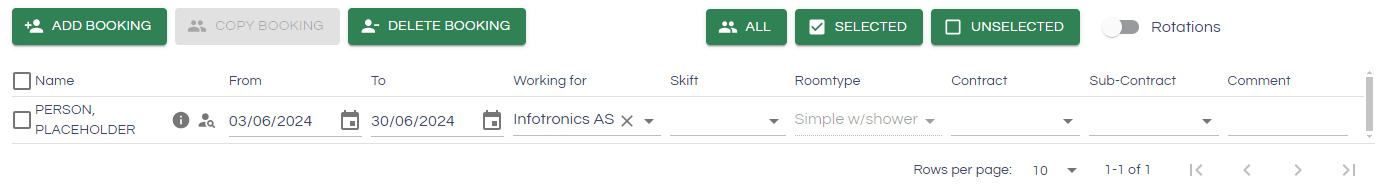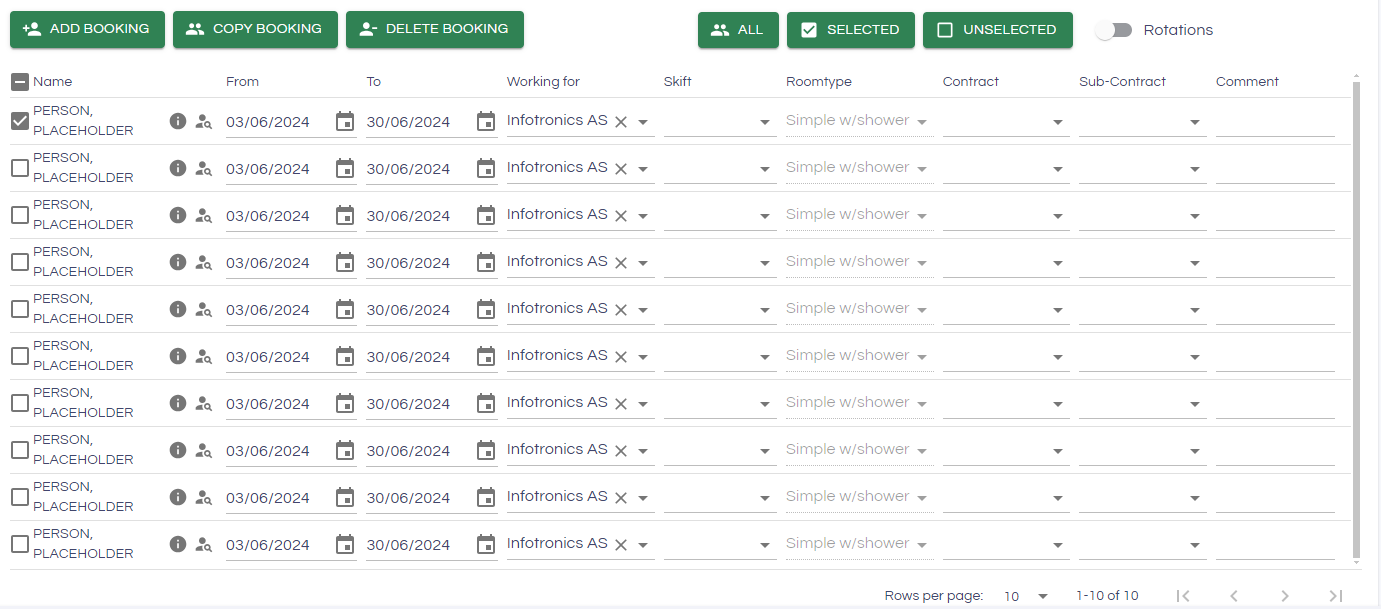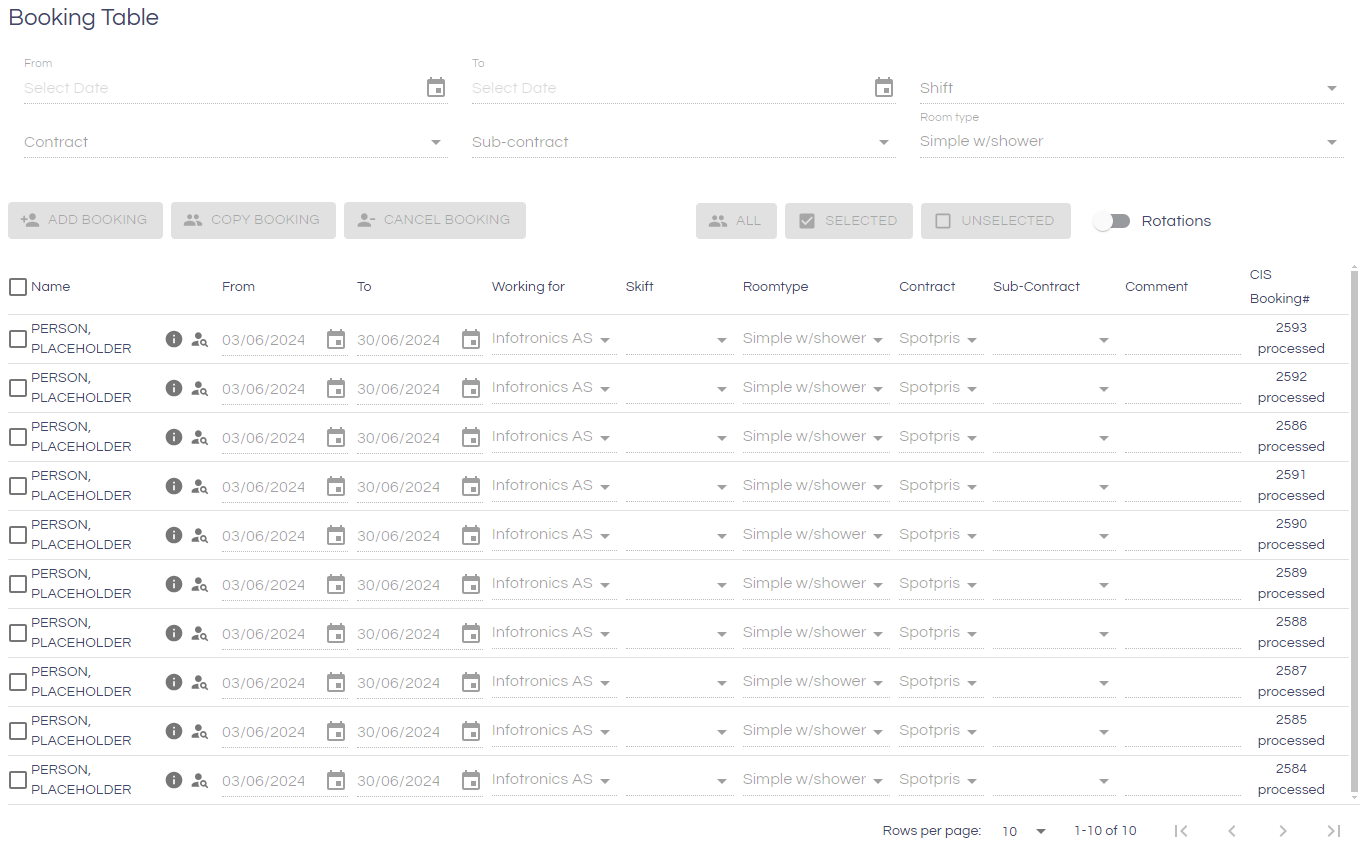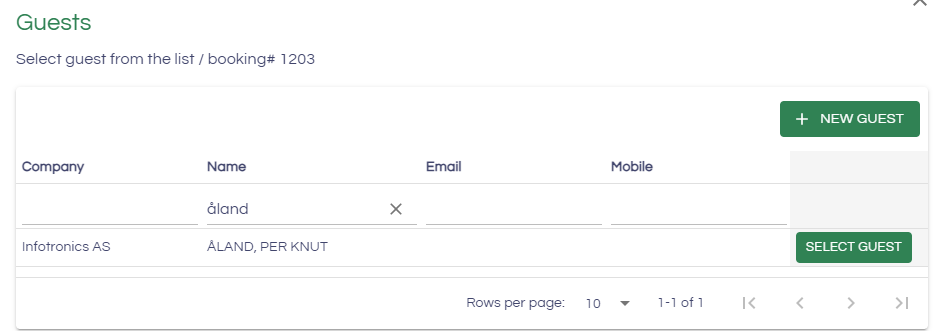Manage reservations with unknown guests
Background
A common scenario is that the coordinator knows about a requirement for e.g 10 rooms in the camp for a period, but the names of the specific personnel are not yet decided. This article describes how such a scenario can be handled by using Webbooking.
Create reservation
- The reservation should be created, with the correct information in the reservation header.
- In the booking table, add a line for a "placeholder person". This is not a real person, but acts as a placeholder until the names of the guests are known. The "placeholder person" can be used across multiple reservations, i.e it is enough with 1 placeholder person pr company.
- Set the correct information on the booking request:
- Now, the first line can be copied
Click copy booking as many times as needed until the required capacity:
- Click Save reservation to save and Send reservation to send it to the booking manager of the camp.
The booking manager will handle the request.
Guest updates
When the guest names have been decided, the placeholder person should be replaced by the correct guest.
- Open the processed reservation
- Change the guest information by clicking the person search icon on the line
- Find/create the guest
- Click Select guest. The booking table is updated with the new guest information, and the update is handled by the booking manager of the camp.
- When the update is approved by the camp manager, the status will change to "update approved":